Is Your Resume Updated?
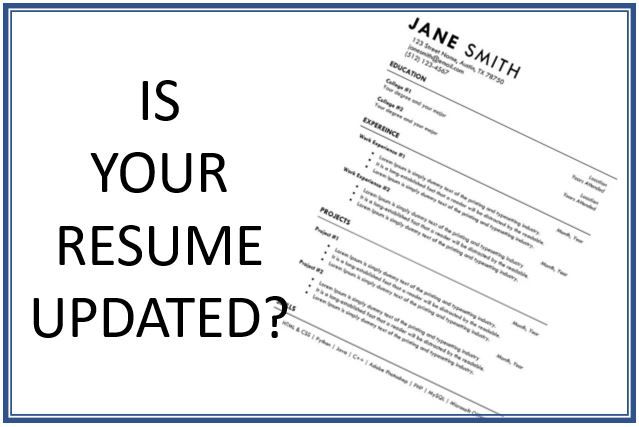
It’s the beginning of the year and it’s a good time to stop and take a look at your resume. Updating your resume whenever you gain new qualifications, such as a new job, a certification, or a hard skill, is a good idea. Updating your resume to reflect your current and most relevant qualifications can help you save time when you’re ready to apply for a new job. It can also help you be prepared to pursue a new opportunity you may not have expected, such as a promotion.
A few areas that could attract potential hiring managers:
1 . Write a New Summary
When searching for a new position, your experience level, skills or achievements have likely changed since you last created your resume. To reflect this change, write an updated professional summary detailing your qualifications for the new job. Consider the duties you’ve performed in past positions and your accomplishments in those roles when writing your professional summary.
For example, if you want to transition into a management role, describe some relevant duties you’ve performed in your current job, such as supervising other employees or providing development training. You may also highlight one or two achievements in a recent role, such as creating a new work process to improve a team’s efficiency.
2. Feature Additional Information
If you’ve earned a certification related to the new position, include it on your resume. Having certifications listed on your resume can show employers your commitment to advancing your skill set and knowledge of the industry. Create a section on your resume for certifications and list the full name of the credential, the certifying organization and the year you earned or renewed it.
Additionally, you can include a separate section on your resume for other optional information, such as awards, continued education, or professional organizations. This additional information can show recruiters you’re dedicated to excelling in your industry and advancing your career.
3. Review Formatting
Depending on how long ago you created your resume, you may choose to update the formatting so it matches employers’ current preferences. Search online for a resume template you can use to showcase your qualifications. Here are some general formatting tips for modern resumes:
- Use a professional font, such as Arial or Calibri, in a 10- or 12-point size so employers can read your resume easily.
- Set 1-inch margins on all sides and use white space to ensure your resume appears neatly formatted.
- Bold your name and section headers so employers can skim your resume content quickly.
- Keep your resume to one page in most cases, or use two pages if you have relevant work experience spanning more than 10 years.

